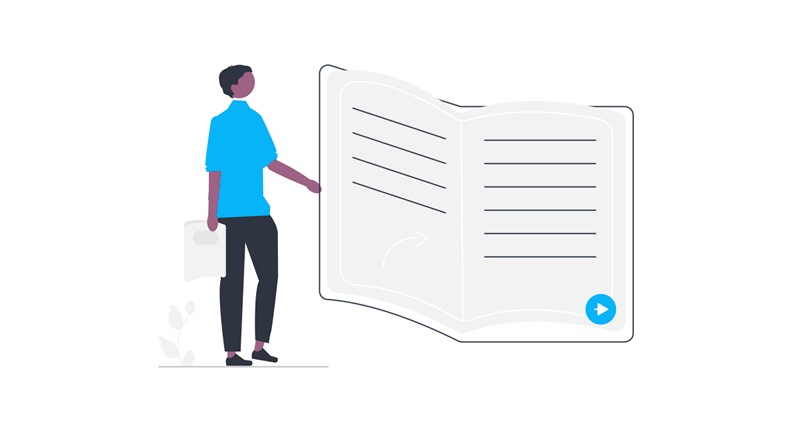- IT Operations & Maintenance Services
-
Digital Product Service
 Product Service
Product Service Smart Hospital
Smart Hospital - About Us
- Cases
- News
- Contact Us
- Join Us


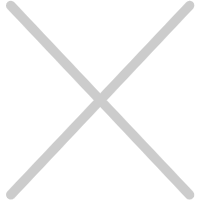
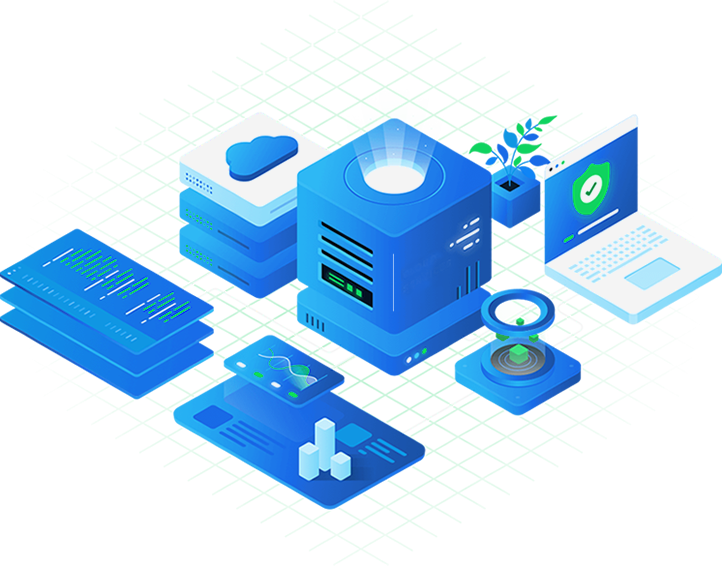




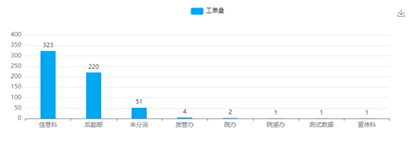
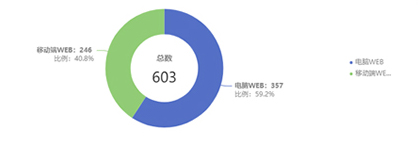
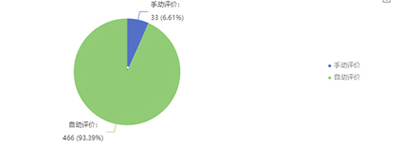
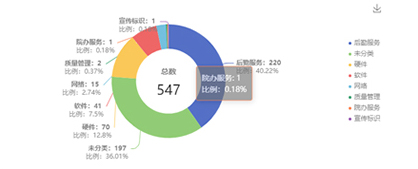
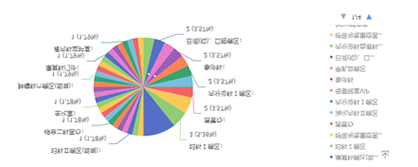



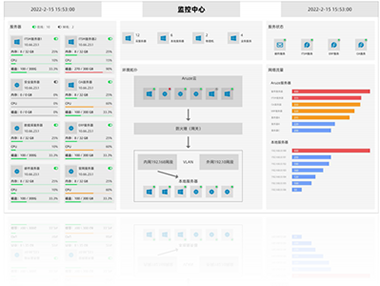

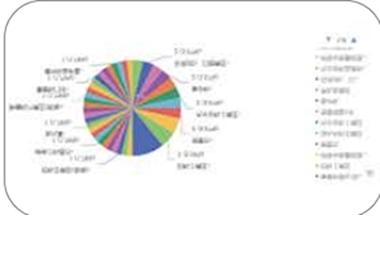







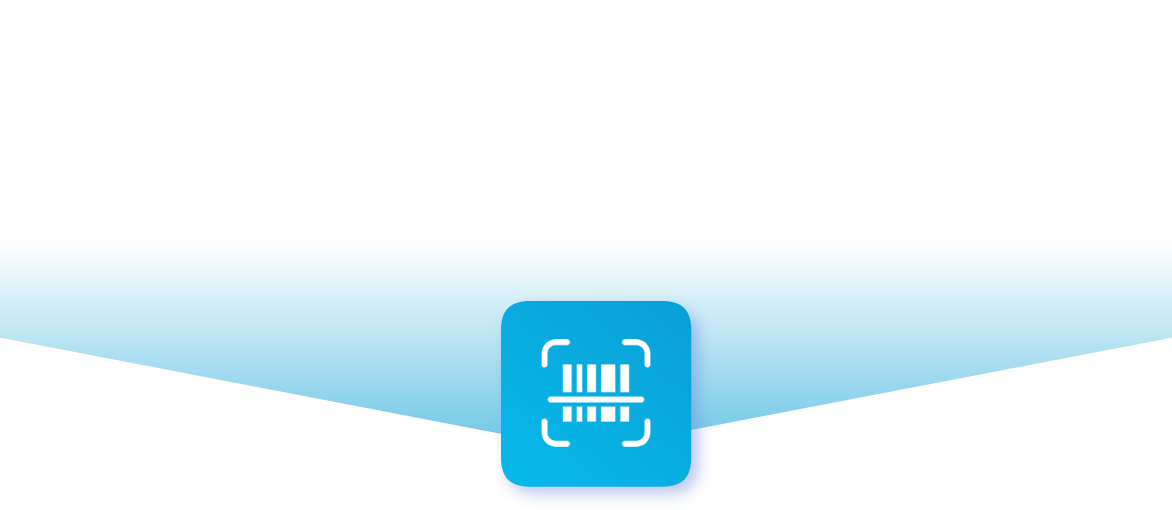
The system monitors terminal conditions such as host CPU, memory, and hard disk operation status in real time, providing a unified platform for threat monitoring and risk disposal.

Cell phones, computers, both ends of the Internet, anytime, anywhere to be able to one-to-many way, at the same time can be initiated more than one remote connection, to improve the quality of service and response speed.

Configure the alarm policy, trigger the alarm immediately pushed to the designated personnel to deal with, to prevent equipment abnormalities affecting normal business.
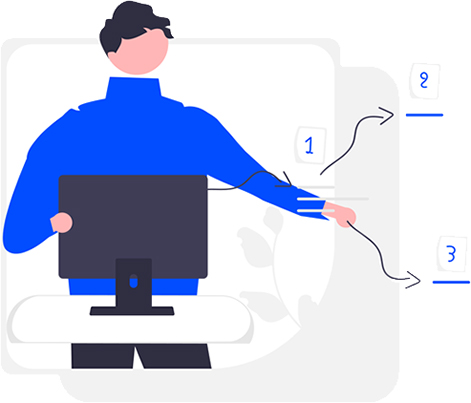
Video + voice + text communication, instant sharing of live events, as well as support for screen sharing during calls.

Real-time drawing board assistance, large file transfer, support for breakpoints, can drag and drop transfer, flexible and convenient, fast transfer of patches, installers.
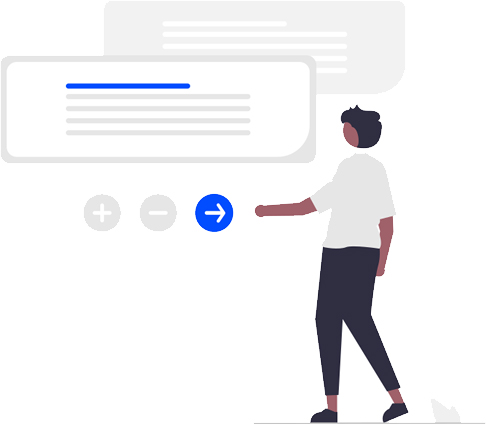
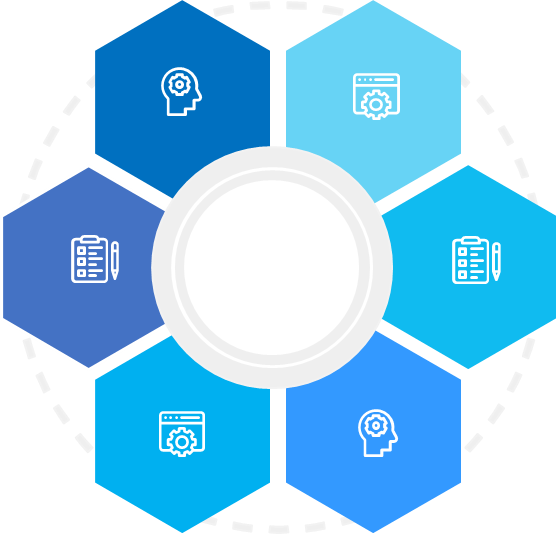
Intelligent question and answer:Customize FAQs according to business needs, FAQ recommendation buttons to improve session efficiency.
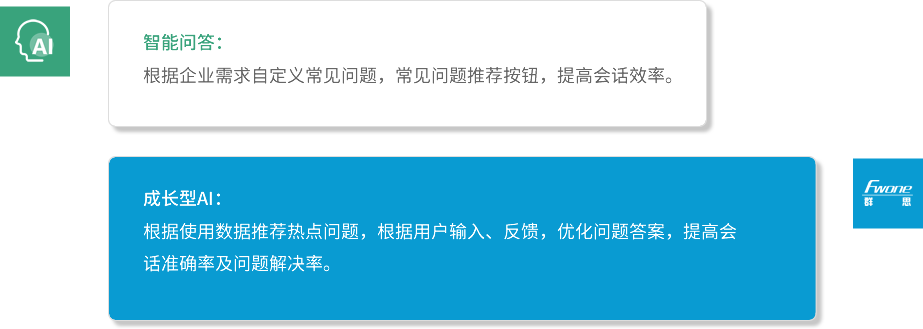
It has the ability to deal with user problems quickly. It can quickly access the user's problems and needs through automated processes and provide the appropriate solutions by combining pre-set rules and logic.

7x24 hours online reception of user issues, year-round, omni-channel access, insight into the hearts and minds of AI customer service around the clock, the resolution rate of up to 95%.
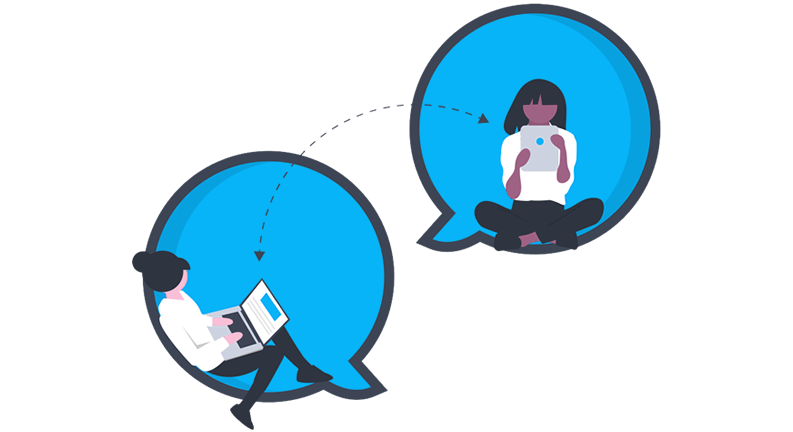
Automatically generate an exclusive AI knowledge base to achieve rapid document management, accurate document analysis, that is, ask and answer, to help you efficiently and easily handle documents.